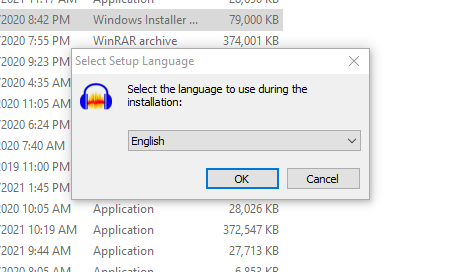Assalamu Alaikum.
I hope you are all well. Today I will show you how to record voice professionally on a computer. We will work using a free software (Audacity).
Let's see how you can download and install it.
First we need to download the Audacity application.
Click here to download
Clicking the download button will start the download.
Once downloaded, double click on the downloaded file. Then click OK with the language of your choice. After clicking on OK, keep clicking Next> Next.
If installed successfully, the app will auto open.
Now click on this icon above to record your voice. Then the voice will start to be recorded.
Now if you want to keep your voice record off for a while then click on this button above shown below.
And if you want to finish your voice record, click on this button shown below.
In the next episode, there will be a way to eliminate the background noise of the voice with audacity.